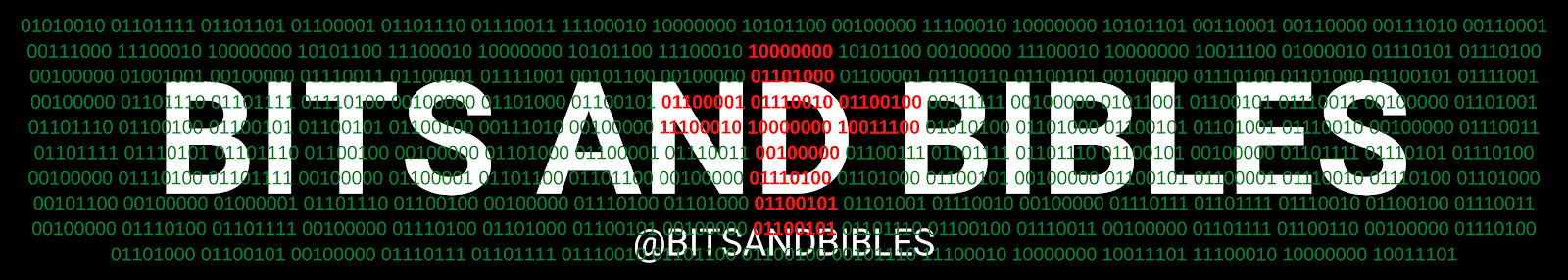- Get link
- X
- Other Apps
- Get link
- X
- Other Apps
If you love traveling in an RV, you know how important it is to plan your route, find the best places to stay, and share your experiences with your friends and family. But did you know that you can do all of that and more with Apple Maps? In this blog post, I will show you some tips and tricks on how to use Apple Maps to plan, organize, and collaborate on your RV trip.
Tip #1: Use Collections to save and organize your favorite places
Collections are a great way to save and organize your favorite places on Apple Maps. You can create a collection for each destination you want to visit, or for each category of places you are interested in, such as campgrounds, restaurants, attractions, etc. To create a collection, tap on the plus icon at the bottom of the screen, then tap on New Collection. Give your collection a name and a description, then start adding places to it. You can search for places by name, category, or location, or you can browse the map and tap on any place you want to add. You can also add notes to each place in your collection, such as opening hours, prices, reviews, etc.
Tip #2: Use Guides to discover new places and get recommendations
Guides are curated collections of places created by trusted sources, such as travel experts, magazines, websites, etc. You can use guides to discover new places and get recommendations for your RV trip. To find guides, tap on the search bar at the bottom of the screen, then scroll down to see the featured guides. You can also browse by category, such as Outdoors & Nature, Food & Drink, Culture & History, etc. To see more guides for a specific location, type in the name of the place in the search bar and tap on Guides. You can preview each guide by tapping on it and see the list of places it includes. You can also save guides to your own collections by tapping on the plus icon at the top right corner of the screen.
Tip #3: Use Flyover to explore places in 3D
Flyover is a feature that lets you explore places in 3D on Apple Maps. You can use Flyover to get a bird's eye view of your destination and see landmarks, buildings, terrain, etc. To use Flyover, search for a place that supports Flyover (you can tell by the 3D icon next to its name), then tap on Flyover. You can zoom in and out by pinching the screen, or rotate and tilt the view by dragging with two fingers. You can also tap on Start City Tour to see a guided tour of the place with narration.
Tip #4: Use Share ETA to let your friends and family know when you'll arrive
Share ETA is a feature that lets you share your estimated time of arrival with your friends and family when you are navigating with Apple Maps. You can use Share ETA to let them know when you'll arrive at your destination or at any point along your route. To use Share ETA, start navigation by tapping on Go after selecting a place or entering an address. Then tap on Share ETA at the bottom of the screen and choose who you want to share with from your contacts or from iMessage. You can also add or remove people from your Share ETA list at any time by tapping on Edit.
Tip #5: Use iCloud to sync your collections and guides across your devices
iCloud is a service that lets you sync your data across your devices using your Apple ID. You can use iCloud to sync your collections and guides across your iPhone, iPad, Mac, Apple Watch, etc. To use iCloud, make sure you are signed in with the same Apple ID on all your devices and have iCloud Drive turned on in Settings > [your name] > iCloud > iCloud Drive. Then turn on Maps in Settings > [your name] > iCloud > Apps Using iCloud > Maps. Once you do that, any collection or guide you create or save on one device will automatically appear on all your other devices.
These are some of the tips and tricks on how to use Apple Maps to plan, organize, and collaborate on your RV trip. I hope you find them useful and enjoy your RV adventure!