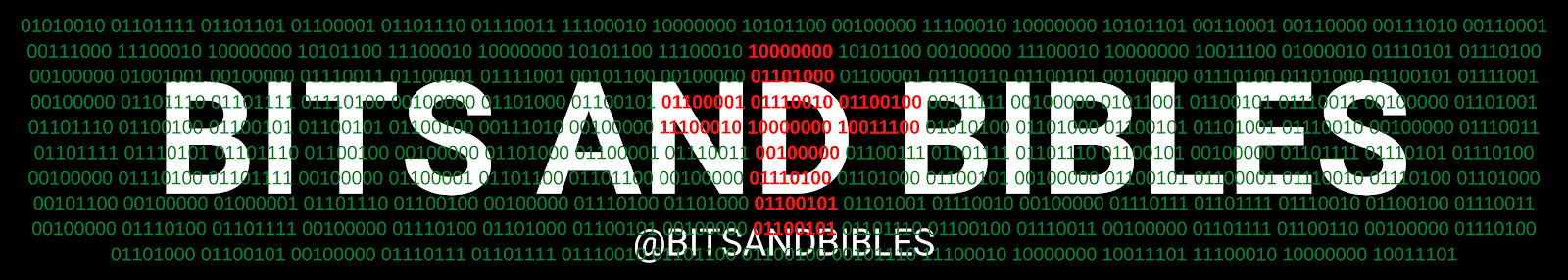- Get link
- X
- Other Apps
- Get link
- X
- Other Apps
If you want to create a website, one of the first things you need to do is to buy a domain name. A domain name is the address of your website on the internet, such as www.example.com. In this blog post, I will show you how to buy a domain name from five popular domain registrars: Google Domains, GoDaddy, Namecheap, Bluehost, and HostGator. I will also explain the different types of domain suffixes and provide a chart that breaks down the costs of each registrar.
Step 1: Choose a domain name
Before you buy a domain name, you need to choose one that suits your website's purpose and audience. A good domain name should be short, memorable, easy to spell, and relevant to your niche. You should also avoid using numbers, hyphens, or trademarked names that could cause confusion or legal issues.
To check if your desired domain name is available, you can use a domain name search tool like the one provided by each registrar. For example, if you want to buy a domain name from Google Domains, you can go to https://domains.google/ and enter your desired name in the search box. You will see a list of available domains with different suffixes and prices.
Step 2: Choose a domain suffix
A domain suffix is the part of the domain name that comes after the dot, such as .com, .net, .org, etc. There are hundreds of domain suffixes available, each with its own meaning and purpose. Some of the most common ones are:
- .com: Stands for commercial and is the most popular and widely used domain suffix. It is suitable for any type of website, especially businesses and brands.
- .net: Stands for network and is often used by internet service providers, web hosting companies, or online communities.
- .org: Stands for organization and is usually used by non-profit organizations, charities, or educational institutions.
- .edu: Stands for education and is reserved for accredited educational institutions, such as schools, colleges, or universities.
- .gov: Stands for government and is reserved for official government websites in the United States.
- .co: Stands for company and is often used as an alternative to .com when the desired name is not available.
- .io: Stands for input/output and is popular among tech startups, software developers, or online games.
- .me: Stands for personal and is often used for personal websites, blogs, or portfolios.
The choice of domain suffix depends on your website's purpose, audience, and availability. Generally speaking, .com is the most preferred and trusted domain suffix by both users and search engines. However, if your desired .com name is not available or too expensive, you can consider other options that are relevant to your niche or location.
Step 3: Compare prices and features
The price of a domain name varies depending on the registrar, the suffix, and the duration of registration. Typically, a domain name costs between $10 to $20 per year for most common suffixes. However, some suffixes may be more expensive or cheaper depending on their popularity and demand.
To help you compare prices and features of different registrars, I have created an excel format chart that shows the annual cost of five common domain suffixes (.com, .net, .org, .co, and .io) from five popular registrars (Google Domains, GoDaddy, Namecheap, Bluehost, and HostGator).
| Registrar | .com | .net | .org | .co | .io |
|---|---|---|---|---|---|
| Google Domains | $12 | $12 | $12 | $30 | $60 |
| GoDaddy | $12 | $18 | $10 | $12 | $60 |
| Namecheap | $9 | $13 | $13 | $7 | $33 |
| Bluehost | $12 | $15 | $10 | $12 | N/A |
| HostGator | $13 | $13 | $13 | N/A | N/A |
As you can see from the chart, Google Domains offers a flat rate of $12 per year for most common suffixes. GoDaddy offers a low price for .org and .co domains but charges more for .net domains. Namecheap offers the cheapest price for .co domains but charges more for .net and .org domains. Bluehost does not offer .io domains and HostGator does not offer .co or .io domains.
Besides price, you should also consider other features that each registrar offers, such as:
- Domain privacy: This feature protects your personal information (such as name, address, phone number, and email) from being publicly displayed in the WHOIS database when someone looks up your domain name. Some registrars offer this feature for free while others charge an extra fee.
- Domain transfer: This feature allows you to move your domain name from one registrar to another if you are not satisfied with their service or price. Some registrars allow this feature for free while others charge an extra fee or impose some restrictions.
- Domain renewal: This feature allows you to renew your domain name before it expires so that you don't lose it to someone else. Some registrars offer automatic renewal while others require manual renewal. You should also check the renewal price as some registrars may increase it after the first year.
- Domain management: This feature allows you to manage your domain name settings such as DNS records, subdomains, email forwarding, etc. Some registrars offer a user-friendly interface while others may be more complicated or limited.
You should compare these features and choose the registrar that best suits your needs and budget.
Step 4: Buy your domain name
Once you have chosen your domain name, suffix, and registrar, you can proceed to buy your domain name by following these steps:
- Go to the registrar's website and enter your desired domain name in the search box.
- Select your preferred suffix and add it to your cart.
- Review your order details and select any additional features that you want such as domain privacy,
domain transfer, or email hosting.
- Enter your personal information such as name, address, phone number, and email.
- Enter your payment information such as credit card number, expiration date, and security code.
- Confirm your order and complete the payment process.
Congratulations! You have successfully bought your domain name. You should receive a confirmation email from your registrar with your receipt and login details.
Step 5: Connect your domain name to your website
Buying a domain name is only the first step of creating a website. You also need to have a web hosting service that provides space and resources for your website files on the internet. You can choose from various web hosting options such as shared hosting,
VPS hosting, dedicated hosting, or cloud hosting depending on your website's size, traffic, and performance.
To connect your domain name to your web hosting service,
you need to change the DNS records of your domain name to point to your web hosting server's IP address. You can do this by logging into your registrar's account and accessing the domain management section. There you will find an option to edit or change the DNS records of your domain name. You will need to enter the nameservers provided by your web hosting service in the fields provided. It may take some time for the changes to take effect so be patient.
Once you have connected your domain name to your web hosting service, you can start building your website using various tools such as WordPress, Wix, Squarespace, or Shopify depending on your website's purpose and design.
In this blog post, I have shown you how to buy a domain name from five popular domain registrars: Google Domains, GoDaddy, Namecheap, Bluehost, and HostGator. We have also explained the different types of domain suffixes and provided a chart that breaks down the costs of each registrar. I hope this guide has helped you understand how to buy a domain name for your website.